起因
随着 React 版本的更迭,越来越多的新 Feature 加入到了 React 当中,其中需要 Api,在社区都引起了极大的反响与相当的争议。
而 React Hooks ,则是社区最近热议的话题,个人也对其十分的感兴趣。
比如下面的例子,便能实现一个简单的计数器。
1 | import { useState } from 'react'; |
简洁而不简单
正如上面的例子说是,Hooks 的代码看上去非常的简洁易懂,然而背后原理却不简单。看似是纯函数,却自身拥有状态。这种“黑魔法”让我着了迷,不自觉的想去了解其中的原理。
在查看源代码与相关文章之前,凭借着自己的编程知识,我做了如下几个假设:
- 使用 Hooks 的函数式组件,看似函数内部并没有保存状态,但其状态一定存在于某个地方,只是我们看不见。
- 由于内部状态依赖于外部调用,因此这种关系是非常脆弱,且容易被更改的,所以使用 Hooks 的组件,需要准备某种强规范才能确保运行时不出问题。
Rax 与 Hooks
Rax 是阿里巴巴的淘宝前端团队开源的类 React 框架,拥有速度快,体积小,适配多种容器等诸多优点。
官方介绍如下:
「Rax 基于 React 的标准,支持在不同容器中渲染,当前最重要的容器即 Weex 和 Web」
而自己在校招时,有幸加入了淘宝前端团队,并且与 Rax 的核心开发者们有过一段时间的讨论与交流,收益颇多。
在 React 甩出 Hooks 这个重磅 Feature 时,我有幸与 Rax 之父元彦讨论过 React Hooks 的实现机制与原理。我当时的想法是 Hooks 是基于 React Fiber 的,没有 Fiber 就没有 Hooks。而元彦则认为目前 Rax 基于递归的方式,也可以做出 React Hooks 的效果。
过了几天,在我日常浏览 Github 获取第一手知识与信息的时候,我看到 Rax 的仓库里多了个 PR:
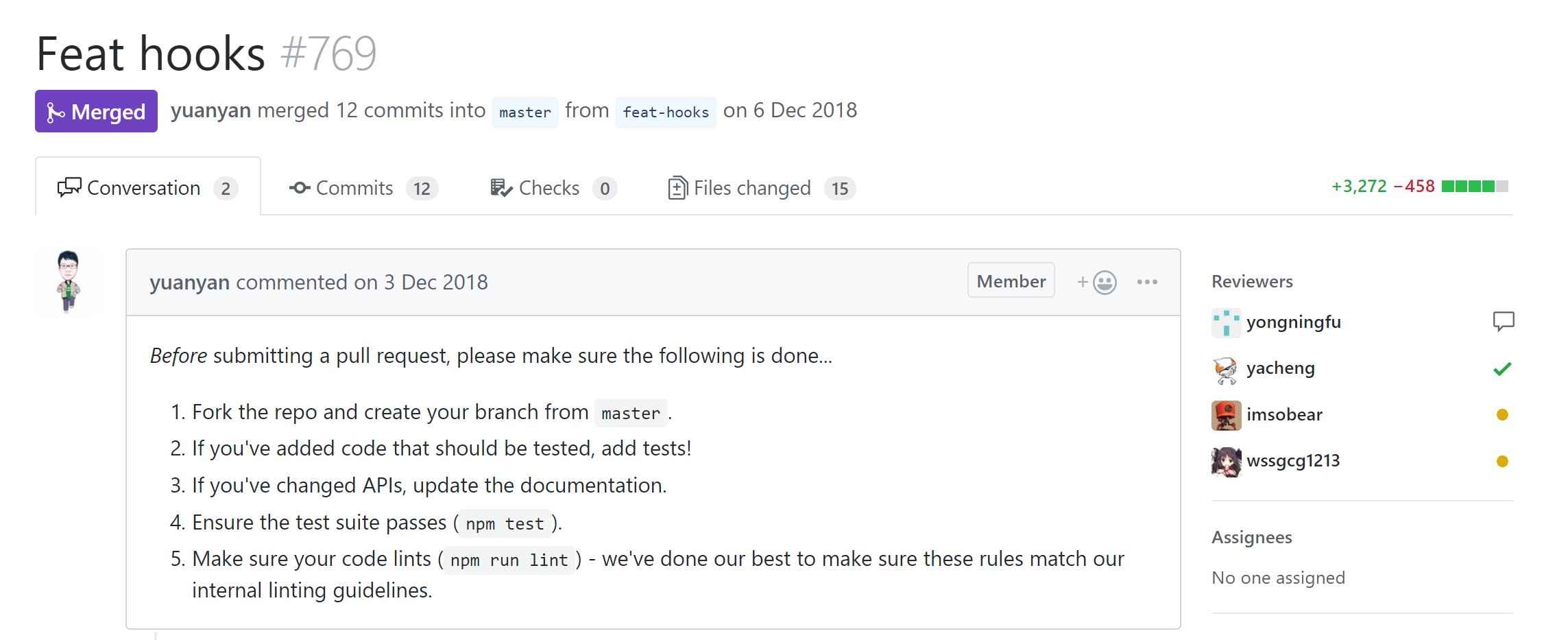
仔细看了一下,不太相信自己的眼睛,随后又认真的看了几遍,确认是 Hooks 相关的 PR。
元彦实现了自己的想法,而我在知道自身想法不足之余,也想看看不基于 Fiber 的 Rax,是如何实现 Hooks 的这个 feature。
关于 Hooks 的疑惑
首先,看一个上文提到过的 Demo:
1 | import { useState, useEffect } from 'rax'; |
这是一个大家都能轻易看懂的 Demo,而从上述的代码中,可以得到三点信息:
- 这个函数式组件会被 Rax 调用
- 函数式组件内部调用了 Rax 内置的
useState方法,来获得最新状态与修改的方法。 - 在调用
setCount改变count时,也会触发useEffect所定义的回调
我个人的疑惑如下:
- 函数内部不保存状态,那么这个状态究竟是保存在哪儿,怎么样确保每次重新渲染组件,都能拿到正确的值?
- 在调用修改状态的方法后,为何能触发组件更新?
- 在状态改变后,为何
useEffect也能够被调用?
而在这儿,首先要介绍一下 Rax 是如何渲染函数式组件的。
Rax Hooks 原理解析
函数式组件的渲染
在 Rax 这儿,并没有直接去调用函数式组件,来获取生成的 Elements(created by createElement),而是将函数式组件做了一层包裹,简化后的代码如下:
1 | // 函数式组件 |
在代码中,可以看出如果是函数式组件,函数式组件会被 ReactiveComponent 包裹一层。而注释中也明确的写着:”Functional reactive component with hooks”。此处不难看出,这个 ReactiveComponent 就是 Hooks 的运行时的核心了,并且与 useState 、useEffect 等 Api 共同组成了 Hooks 这个功能。
首先,让我们来看一看,useState 作为核心的 Api,在运行期都做了什么?
useState 的实现
useState 的 API 如下,传入 initialState,便可以获得两个返回值,state 与 setState,第一个代表当前值,第二个则是函数,可以更新当前值,属于非常简洁易懂的 Api。
1 | // 初始化 state |
在这儿其实还有一段小插曲,Hooks 用的是数组解构的方式来传递当前值与更新的函数,有人则在 React RFC 中提出为何不用对象的结构方式,对此官方给出的解释是:对象结构需要指定名字,而基于数组的结构不用,你可以随意命名。
1 | // 初始化 state |
在这儿,我们看向 Rax 中,useState 的具体实现方式(为方便理解,精简部分代码):
1 | // 获取当前正在渲染的组件,设置时机如下: |
在 useState 函数中,第一步便是取得当前正在渲染中的组件。而 currentInstance 这个值,是在组件调用 render 前被设置的,render 结束后便会被设置为 null。
而这也就意味着:组件在 render 期间调用 useState ,useState 函数是可以知道当前渲染的组件的,同一个函数式组件的调用,拿到的 currentInstance 永远是其自身。
我们的疑惑点在于:函数内部不保存状态,那么这个状态究竟是保存在哪儿,怎么样确保每次重新渲染组件,都能拿到正确的值?
现在看来,一切仿佛都有了头绪,既然我能在调用 useState 时,拿到当前的实例且同一个函数式组件,每次调用 useState 都能获取到当前实例。那么当前实例将会是一个保存与隐藏组件状态的最佳地点。
原因如下:
- 同一组件,获取到
currentInstance始终是其自身,储存其中的数据,并不受 Rax 的更新影响 - 不同组件,获取到的实例也不一样,通过
useState获取到的状态,也互不影响
这样一来,所有的函数式组件,调用的同一个 useState 方法,却互不影响,既保证了代码的整洁性,又保证了功能的完善性,该处理方法不可谓不巧妙。
而在前面我们提到过,Rax 的函数式组件,是被 ReactiveComponent 所包裹着的,而在 useState 的具体实现中,也出现了 getCurrentHookId 等属于 ReactiveComponent 的方法调用,因此想要理解透彻 Rax 的 Hooks 机制,我们需要看 ReactiveComponent 的实现。
ReactiveComponent 的实现
首先,看源代码(为方便理解,精简部分代码):
核心参数解释如下:
- pureRender:传入的函数式组件,调用方式如下:
1 | // 函数式组件 |
ReactiveComponent 源码:
1 | function scheduleImmediateCallback(callback) { |
而此时再看 useState 的源码,一切都清晰了起来。
1 | // useState 源码 |
引申出一个小话题
Q:Why ReactiveComponent 在调用 update 方法时,需要延迟 99ms 执行?
A:Rax 中 forceUpdate 是同步执行的,如果 update 方法同步执行,则会造成 Hooks 下标的错乱问题。
大家有注意到,在这儿,我们提起了一个之前未曾提起的概念:当前执行 Hooks 的下标。由于函数内部可能会不止一次调用 Hooks ,因此需要实现一个多次调用钩子的解决方案。
多次调用 Hooks 的实现方式
首先,看一段代码:
1 | // useState.js |
在组件 Render 前,ReactiveComponent 会把 hooksIndex 设置为 0,而在后续的过程中,每次调用 useState 等 Hook 时,都会将 hooksIndex 执行 +1 操作。而这样则保证了,同一个组件内部,不同的 Hooks 调用,相互之间是不影响的。
这样一来,便允许函数内部存在多个 Hooks,且相互之间不影响。因为每次调用时,都会获取到一个独一无二的下标。
但是这样做,也带来了另外一个问题,那就是函数内部的 Hooks 调用是强依赖于执行顺序的。
Hooks 所带来的问题
具体原因可以看下面一段伪代码:
1 | function Example(props) { |
我们知道,hooks[hookId] 代表着对应 Hooks 存放数据的地方,而在此处,第一次渲染时,Props 中的 useCounter 为 True,此时:
1 | hooks[0] = [count, setCount]; |
而第二次渲染时,Props 中的 useCounter 为 False,而 Hooks 是不会重复创建的,因此:
1 | // example.js |
你调用的明明是 useState('Hello') ,但返回的却是 hooks[0] = [count, setCount] ,这就会引发未知的 BUG。
而这恰恰也是 Hooks 所带来的问题与争议,React 开始变的不那么明确,或多或少的有了一些隐式规则,对于这个问题,Facebook 官方提出的解决方案是引入一个 ESLint 插件,来确保 Hooks 的正确书写。
解决了一个问题,引入了新的问题,打上了新的补丁。
useEffect 的实现
在上文中,我们解答了最开始的两个疑惑:
- 函数内部不保存状态,那么这个状态究竟是保存在哪儿,怎么样确保每次重新渲染组件,都能拿到正确的值?
- 在调用修改状态的方法后,为何能触发组件更新?
我们还剩下最后一个疑惑:“在状态改变后,为何 useEffect 也能够被调用?”。
如下面的例子:
1 | function Example() { |
就实现了以下的效果:
- 状态改变后,
useEffect也能够被正确调用 - useEffect 可以返回一个函数,在组件取消订阅时使用
这儿需要再次看向 ReactiveComponent 的源代码(精简部分逻辑):
1 | class ReactiveComponent extends Component { |
在 ReactiveComponent 中,与之前的代码对比,主要是增加了 Handlers 这个概念。Handlers 是数组,里面会存放函数,并且在对应的生命周期执行时,执行该函数。
主要涉及以下几个生命周期:
- componentDidMount
- componentDidUpdate
- componentWillUnmount
包括了组件的初次挂载,升级,卸载这三个步骤。
让我们继续看一下 useEffect 的源码(为方便理解,精简部分代码):
1 | function useEffect(effect) { |
通过分析源代码,我们可以得知,useEffect 会在初次挂载时,创建两个函数,create 与 destory。并且订阅了 ReactiveComponent 组件的生命周期。
也就是这一段:
1 | currentInstance.didMountHandlers.push(create); |
create 函数
在组件触发 componentDidMount 时,会触发 create 函数,用于初始化钩子,而 create 函数会调用 useEffect 中传入的回调。
1 | function useEffectImpl(effect) { |
这儿需要注意的是,由于 useEffect 通常会用来处理一些副作用,比如订阅某些事件,所以 useEffect 在设计 Api 时,是支持传入的 effect ,在调用后有一个函数的返回值,用于在组件更新或者销毁时,取消订阅的。
如下面的代码所示:
1 | useEffect(() => { |
destory 函数
destory 函数在此处的作用比较单纯,就是在触发该函数时,会触发 effect 的回调值。用于取消事件订阅。
组件更新触发 useEffect
在这儿,我们之前提出的第三个问题:“在状态改变后,为何 useEffect 也能够被调用?” 也能够得到解答。
在 useEffect 钩子第一次在组件内部使用时,它会订阅组件的 componentDidUpdate 事件,在组件升级后,它将依次调用 destory 与 create 函数。
1 | currentInstance.didUpdateHandlers.push(() => { |
而之所以先调用 destory 的原因,是需要先取消之前的订阅,然后再执行订阅的流程。
这样也就避免了,多次订阅所带来的问题,确保每次只会订阅一次。
那些没有提到的
在写这篇文章时,贴出源代码的部分,我都会加上“为方便理解,精简部分代码”这句话。因为随着 Rax 的能力增强,其项目整体的复杂度也在逐渐的提高。
在文章中,为了能让读者清晰的了解到 Hooks 是什么,与 Rax 的实现方式,我精简了许多代码。包括异步更新/Ref 的处理/重复循环的检测。
而这些东西,也同样的有价值,具有其闪光之处,建议有兴趣进一步了解 Rax Hooks 实现的同学,自行前往 Rax 的仓库中阅读源代码,你会收获的更多。
Rax 仓库地址:https://github.com/alibaba/rax/tree/master/packages/rax
Hooks 将给我们带来什么
在 Hooks 出现之前,React 在实现部分功能时,因为涉及到生命周期等操作,是略微繁琐的。
而这时候的解决方法是 HOC,将组件包裹一层,但是组件包裹多了也不好呀,看起来整个层级就会特别的深。
而 Hooks 的出现,以其简洁的 API,解决了这个问题。
Hooks 将给我们带来的,首先是代码量上的减少。
当函数具有生命周期,可以通过 Hooks 做很多 Class Component 才可以做到的事情,也预示了 Class Component 在将来很长的一段时间内,不再是唯一推荐的范式。又随着 Memo 等 Api 的出现,函数式组件第一次可以尝试与 Class Component 做一番较量。
Hooks 将给我们带来的,是 React 编程范式的变更。
总结
纵观 React 发布这几年,官方推荐的编程范式随着时代不断的变更着。万变不离其宗的,是 React 希望做好 View 层框架的基础理念。Mixins/HOC/Class Component/Hooks,概念总是在增加,在变化。
在学习 Hooks 过程中,比起 Api 与具体的实现,我更为关注的是 Why Hooks?
把握 React 这一类框架在技术选型, Api 设计上的思考,可以很好的让自己了解到整个前端框架界,遇到的实际问题,大家的想法与最后的解决方案。
很多时候,选择做不做一件事情,比起把所有功能都提供给用户,是一件更难的事情。这意味着你需要在万千种范式中选择出最合适的几种,融入自己的思考,形成一套新的体系。在功能完善的同时还需要足够好用。
如果说自己想要什么的话,大概就是上面提到的,希望自己可以有一双智慧的双眼,可以指引自己做出正确的选择。
附录
Rax 1.0 思考
随着前几天 Rax 1.0 Api PR 的提出,Rax 正式确定了自己在新版本中的方向。
有一个比较大的改动是,Rax 将原有属于 JSX 的 Component/PropTypes/isValidElement 等 Api 抽离出来,打成了一个单独的包。
单独看可能还不是很理解意义何在,但是在这之前,Rax 还做了一波改动,使其能够支持 3 种 DSL:
- JSX(React Style)
- SFC(Vue Style)
- 小程序
这样看来,将原有属于 JSX 的一些 Api 抽离出来,单独打包的意义也就凸显了出来:
- 精简 Rax,减少 Bundle Size(12kb -> 8kb)
- Core 的 Api 更为精简,可以支持多种 DSL
- 业务的选择与定制性更强,只需要引入自己需要的 Api 对应的 package,就可以实现部分功能。
当然这种拆成多个 Package 的方式也并非没有缺陷,比如业务使用起来需要引入多个 Package,同时也需要管理多个 Package 的版本。
就像那天和元彦聊 React 一样,他说过一个技术有优势肯定也有其劣势,并没有什么技术是完美无缺可以 Cover 到所有 Case 的。而 Rax 1.0 的升级也一样,有优势也有缺点。
期待后续 Rax 的升级与改进,想知道 Rax 如何将 1.0 拆分多个 Package 所带来的影响降低到最小,也想了解在引入 Hooks 后会产生如何的化学反应。